If you are getting an error
"The import file is too large to upload" as shown in this screen shot.
You can increase this limit by updating this limit at the database level, please keep in mind that this is an unsupported change because Microsoft does not support/recommend any interaction at the database level for a CRM solution.
I would classify this as low risk unsupported change.
Run the following query on your database server to check the current file size limit, the value should be 8 (default value set by Microsoft).
Now, you can run the following query to increase the maximum file size allowed for data import to 32 MB.
You can set it more than 32 MB but be very careful because it may impact performance.


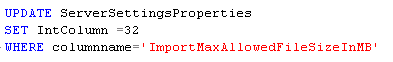
No comments:
Post a Comment